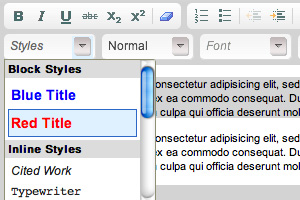
One of the most frustrating things to happen after a web project closes is that the client still does not know how to achieve nicely styled content. Clients are not required to know HTML let alone CSS, so how can they achieve nicely styled content?
I find many times web designers don’t design all possible User Interface elements and because of that, HTML/CSS coders don’t style them and developers don’t have these styling options in the Content Management System delivered. So if they are not even present in the system, how can anyone expect clients to be able to use the Content Management System to style content nicely in the first place.
So have the project been under-delivered? I don’t blame the web designers if its not within the brief. So dear project managers, pls know what the base UI elements are required and include that within the brief.
Have a look at:
- Baselinecss.com – Typograph, Forms
- YAML – Content, Forms
- Blueprint – Typography, Forms
- Mollio – Example
- Yahoo UI
So after looking at UI pattern galleries such as Pattern Tap, UI Patterns and others, I wanted to see if there is a complete list of possible UI elements that a web designer need to think about. I think there are just too many, see the consolidated list I’ve put together below.
Display of Content / Data
- Headings & Subheadings
- Paragraphs (with and without images)
- Highlighting Content
- Lists (ordered & unordered)
- Search Results
- Tabular data (with and without sorting)
- Modal Windows and Boxes
- Autocmoplete
- Content Listing Filters
Navigation
- Main Horizontal Navigation & Vertical dropdowns
- Sub Vertical Navigation & Horizontal dropdowns
- Accordion Menu
- Carousel
- Listing (text, text with visual, thumbnails)
- Search Results Listing
- Archive Listing
- Calendar
- Tags & Tag Clouds
- Sitemaps
- Pagination
- Footer
- Drop downs
- Breadcrumbs
- Tabs
- Links
- Utiltiy Links (text resize, print, email, etc)
- Icons
- Buttons
Getting Input
- Input Boxes
- Errors
- Form & Form Elements
- Input Prompt
- Password Strength Meter
- Feedback
- Captcha
- Calendar Picker
- Wizards & Steps
- Rate & Vote
- Inline Help Box and Highlights
Tasks
- Presenting Instructions
- Registration, Sign up
- Payment
- Confirmations
I know its not a very coherent list, but you get the idea. So dear web project managers, remember to include such UI elements into your brief and also remember to cost your client for these efforts.
I included in my brief, but nobody can be bothered to implement. Sadface.