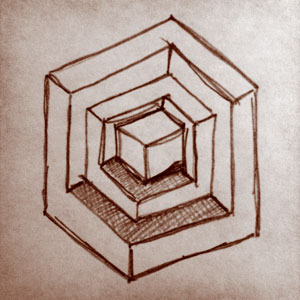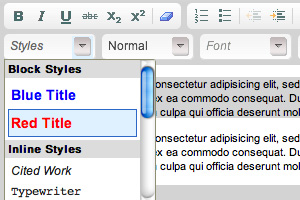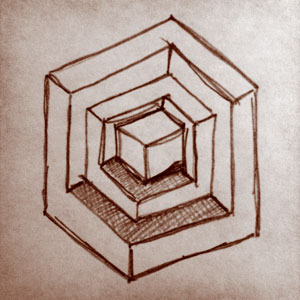
The Executive
Earlier in my career, I did what it took to get things done. I passionately executed my tasks, fought for my colleagues with conviction, even crossed boundaries of job scope and also sacrificially threw in the neccasary hours in the expense of my own family time. What I did was not classified as work, I think of it as a campaign, a battle at hand, a victory to be claimed, it will take what it takes.
Constantly worrying about missing milestones, worrying about upsetting clients, worrying about not meeting my bosses expectations, but that should never hold anyone back.
Looking back, I thank God for the situations i’ve been placed in, the experiences i’ve gain, the true friends i’ve made and the fun that i’ve had.
If you feel that you are in the trenches, rejoice. If you feel what you are doing is more than what you can handle, hang in there. That’s how being streched feels like, thats how growth feels like, thats how winning a battle feels like. I’m sure VICTORY is in the horizon, as sure as the sun will rise from the east tomorrow.
The Manager
Then I became a manager. No longer do I need to do everything, but I had to make sure my fellow comrades are equipped and are doing what they are supposed to do. I had to make sure as a team we are doing things correctly. If they fail, I fail, if they succeed, we succeed.
The scope is bigger. I used to be responsible for a handful of projects, being a manager means a few handful of projects. The battles are still similar, there are loads to do, hours are still long and problems are becoming more complex.
I thank God for good bosses and great peers that make the tough battles seem less daunting. They highlight to me my blind spots and are mature enough to tell me how I should change the way I do certain things knowing that I will take them in as constructive criticism.
Management
Then I got into senior management and had the opportunity to chart the company’s direction.
Individual projects are now managed by managers and worrying if they did their job was a small issue. The larger task at hand is to see how can they do things even simpler and achieve more. How can they be better equipped. How the down stream and the up stream and its dynamics shape the culture and morale of the organisation.
The scope is as big as I want them to be. I used to be responsible for my job, being in management means being responsible for the jobs of everyone in the organisation. How can they progress, how can they be happy, how can they do better, how can they smile and make the company a place where people don’t drag their feet to work. How can we draw better talents, how can we retain good talents. How can we make everyones job more than a job.
Looking Back
From executive to manager to management is not a long linear process. It does not take 10 years. It does not take 50 projects. It does not take 5 jobs.
All it takes is a mindset.
All it takes is an open, willing, teachable, positive and driven mind.